## 案例一
由社区 **[~无痕~@tengzhouboy](https://gitee.com/tengzhouboy)** 提供
[AJ-Report分享链接](https://ajreport.beliefteam.cn/index.html#/aj/mtwbjPot)
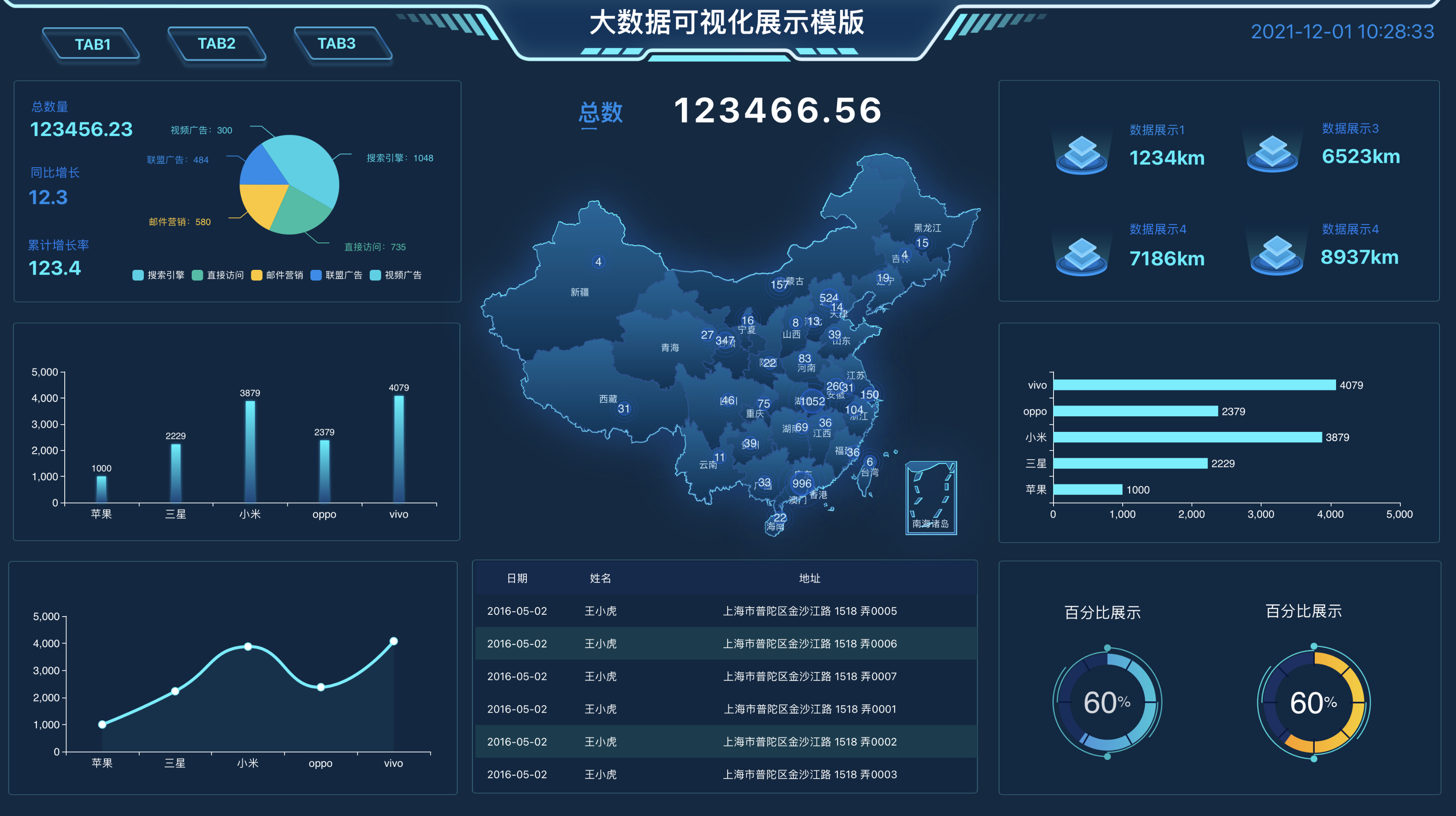
## 案例二
由社区 **[心瘾丶 @yi_shan_liu](https://gitee.com/yi_shan_liu)** 提供
[AJ-Report分享链接](https://ajreport.beliefteam.cn/index.html#/aj/hkBJgLW0)

[AJ-Report分享链接](https://ajreport.beliefteam.cn/index.html#/aj/Hgfi4pj5)

[AJ-Report分享链接](https://ajreport.beliefteam.cn/index.html#/aj/zJa5Wwey)

[AJ-Report分享链接](https://ajreport.beliefteam.cn/index.html#/aj/D0cpO4re)

## 案例下载
**注:在线体验环境因为服务器配置问题,点击导出反应较慢,因此推荐直接下载你想要的大屏zip包即可**
- 通过[下载链接](https://ajreport.beliefteam.cn/download/)下载
1、下载对应大屏的zip包
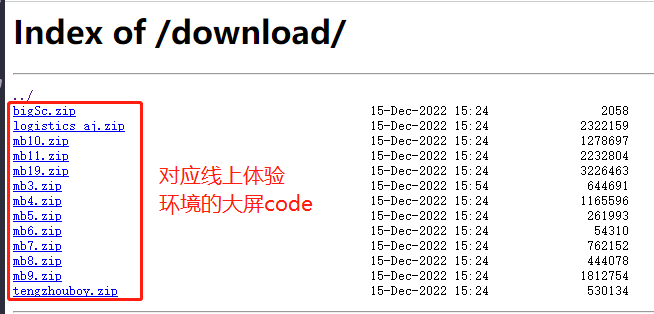
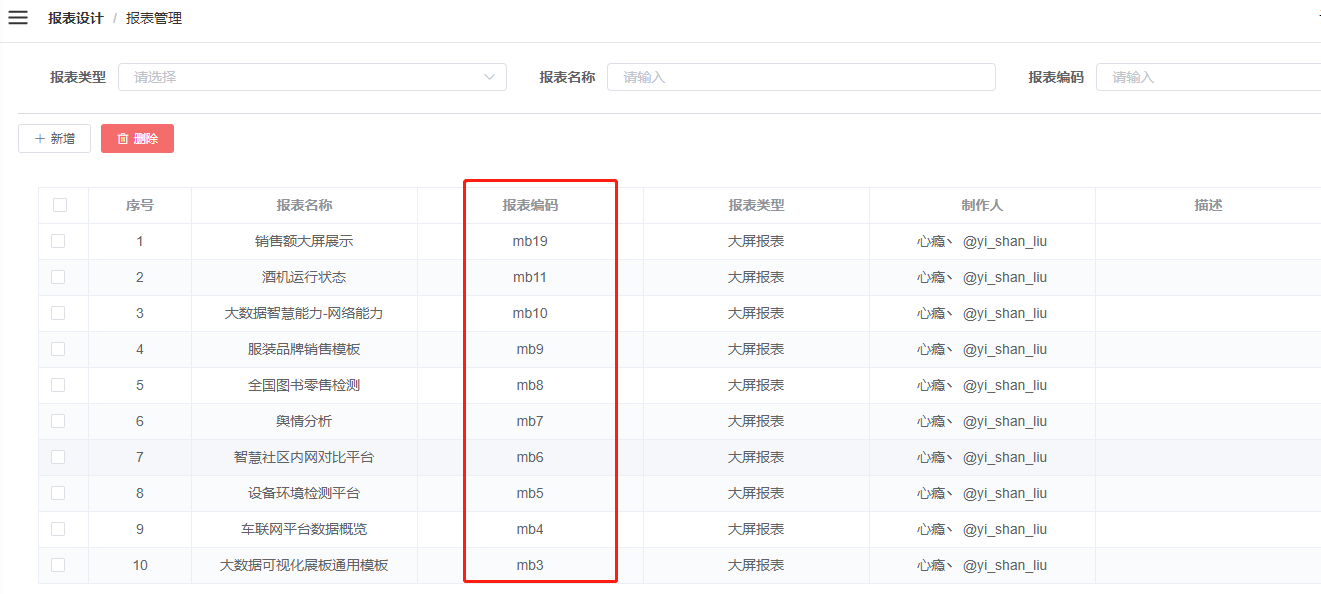
2、在自己的服务环境通过“报表管理”菜单新建一个大屏,点击设计进入大屏设计界面。

- 通过在线体验环境导出大屏
1、进入对应大屏的设计界面

2、在自己的服务环境通过“报表管理”菜单新建一个大屏,点击设计进入大屏设计界面。
