## 设计大屏
进入大屏设计方法1:
从报表管理模块选择需要设计的大屏,按图示进入大屏设计界面

进入大屏设计方法2:
从大屏报表模块选择需要设计的大屏,按图示进入大屏设计界面

## 大屏简介
左侧为工具栏和图层,上方为功能栏,右侧为配置栏,中间为画布。

## 工具栏
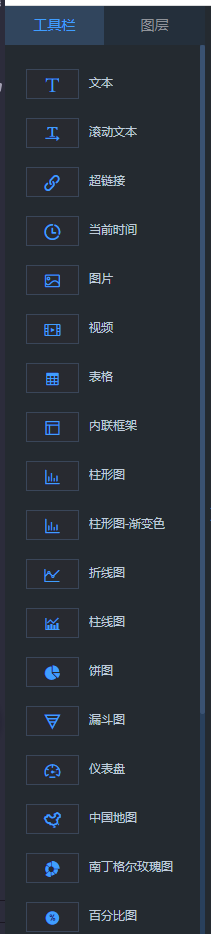
## 图层
