```
git clone https://gitee.com/anji-plus/report.git
cd report
sh build.sh
编译完成放在build文件夹 report-core-xxxx.zip
unzip report-core-xxxx.zip
cd report-core-xxxx
vim conf/bootstrap-dev.yml 数据库连接、上传文件的路径以及地址修改
sh bin/start.sh
访问
http://serverip:9095
```
## 编译环境
请在Linux上先准备好maven、node.js、jdk
- [Apache Maven] 3.5 +
- [Node.js] v14.16.0+
- [Jdk] 1.8
**注**:已知**Jdk11**存在兼容性问题
## 克隆源码
git clone https://gitee.com/anji-plus/report.git
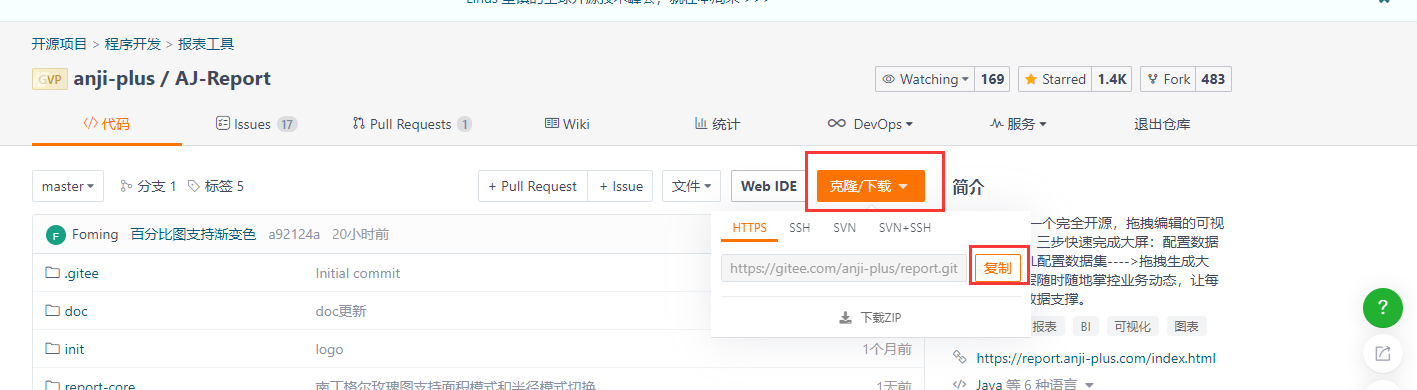
**注**:不要下载发行版里面的 Source Code.zip
## build
进入report目录,启动build.sh

编译完成后是放在当前目录下的build文件夹中:report-core-xxxx.zip
## 修改mysql连接
解压report-core-xxxx.zip,找到bootstrap-dev.yml
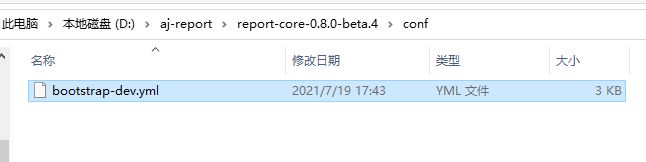
将图中关于mysql的连接配置信息换成你使用的IP
**注**:aj_report库是存放底层基础信息的库,flyway启动时会自动建立,如果你在这里修改了库,将会出错
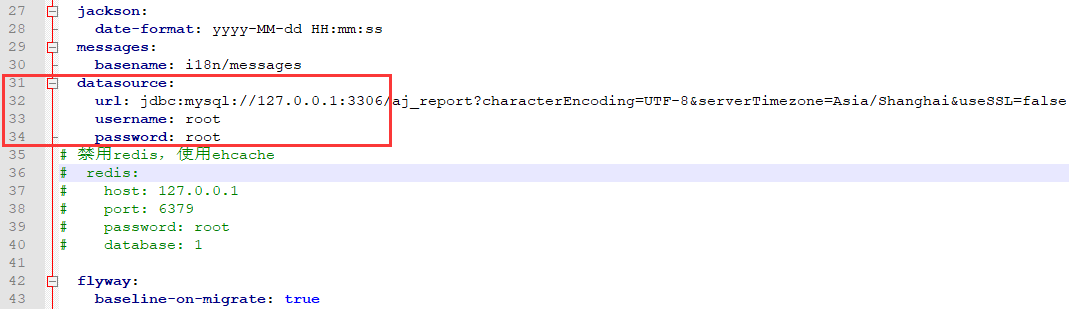
**注**:请确认你的Mysql是否支持远程连接,登陆用户是否有DDL权限
## 修改路径
使用上传功能,必须修改此内容
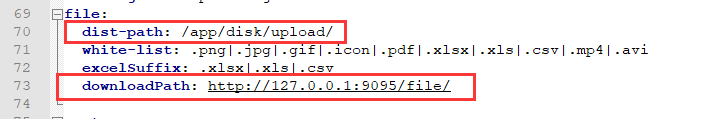
## 启动
report-core-XXX --> bin --> start.sh
sh bin/start.sh
## 访问
http://serverip:9095
默认密码:admin 123456
## 重置mysql连接
登陆进来后请重置mysql连接
