## 图表和数据集之间的关系
图表和数据集是强关联关系,一个图表需要什么样的数据才能进行展示下面都有说明,以柱状图举例,只能用俩个字段的数据集进行数据展示,那使用数据集有2个以上字段那肯定图表无法正常展示,反之有个数据集是3个字段,那就找能展示3个字段的图表,千万别搞小聪明定了好多个字段的数据集,然后从里面挑几个字段进行展示,不要这么干。
## 文本框
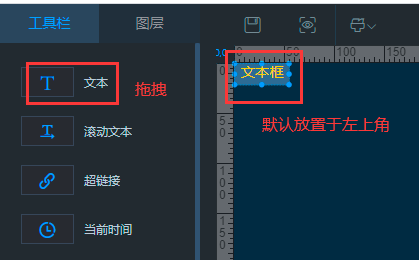
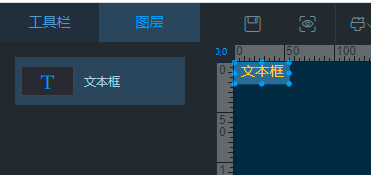


### 数据格式
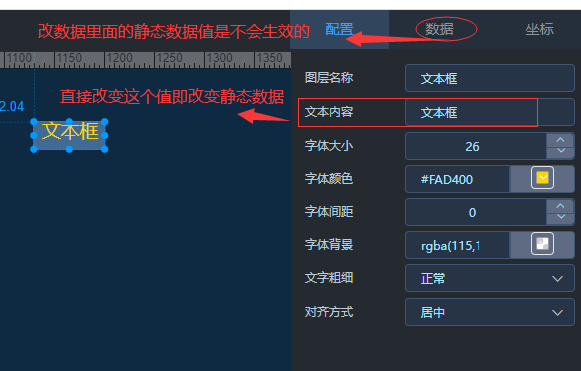
## 滚动文本
同上文本,操作无异
## 超链接

**如有问题,请提交 [Issue](https://gitee.com/anji-plus/report/issues)
**
## 当前时间
已支持多种时间格式,其他格式请提Issue
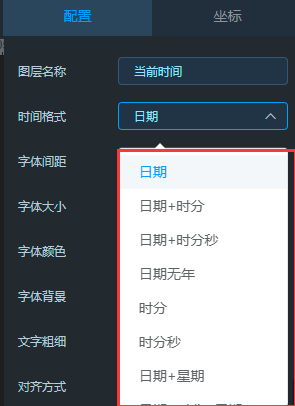
## 图片
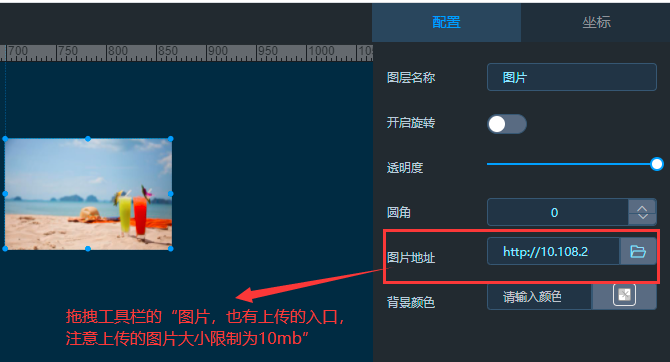
**注:** 如果没有在bootstrap.yml配置文件中没有正确配置上传下载的路径,这里肯定是失败的
## 视屏
**暂不支持循环播放**
**注意视频的地址应是直接可以访问的,不需要登录之类**
## 表格
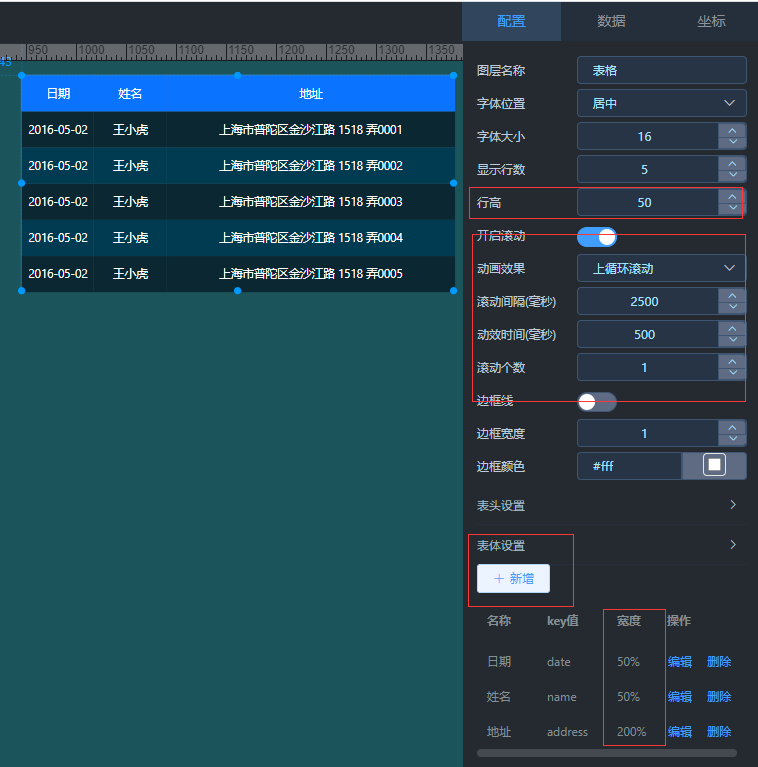
表格字段对应的数据只选择“文本数字”。
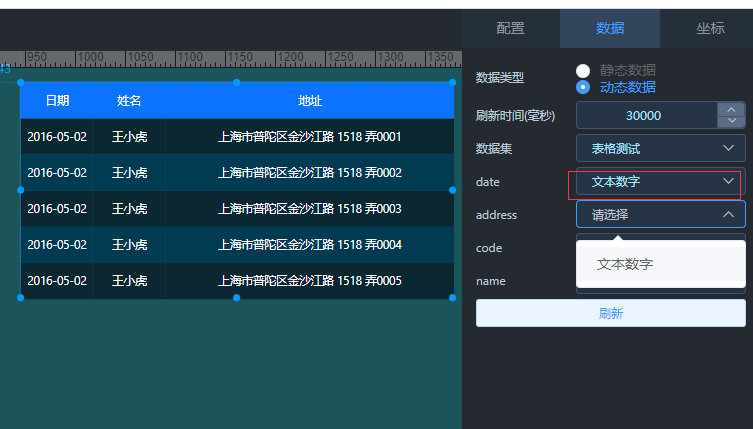
**注意:** 多个字段的时候,需要在“配置-新增”添加你选择数据集所对应的字段,即“配置”中“表体设置”的“key值”要和你“动态数据对应的字段名”保持一致,类似于映射关系。
**如有问题,请提交 [Issue](https://gitee.com/anji-plus/report/issues)
**
## 内联框架
当超链接和视频链接无效的时候,请尝试使用内联框架
## 柱状图
柱状图数据集对应字典值需要选择一个“X轴”、“柱状”,只需要2个字段

**如有问题,请提交 [Issue](https://gitee.com/anji-plus/report/issues)
**
### 数据格式
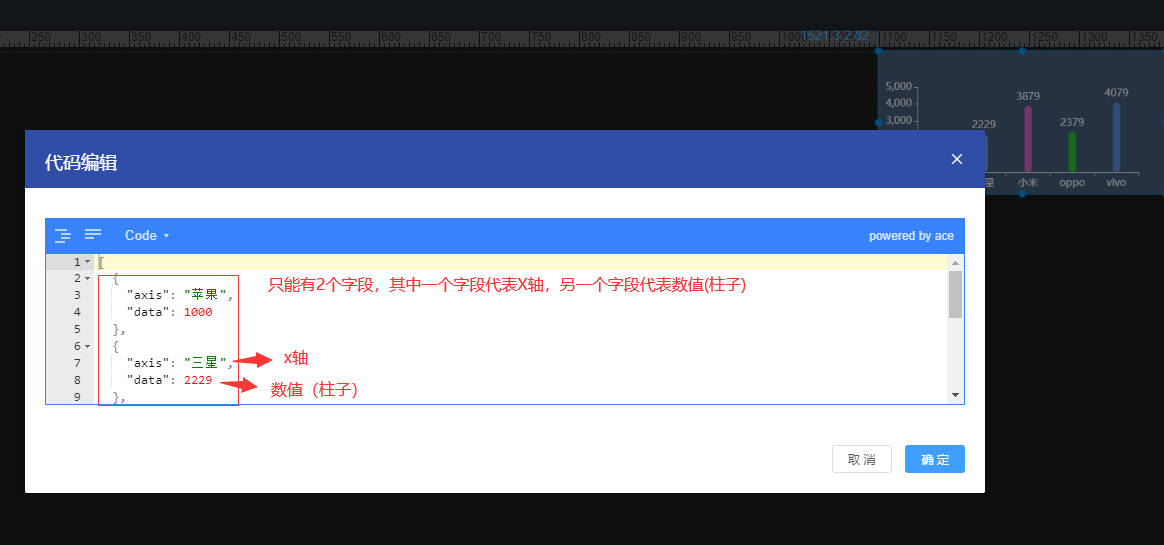
## 柱形图-渐变色
同上柱形图,颜色调整为支持渐变色
## 折线图
折线图数据集对应字典值需要选择一个“X轴”、“折线”,只需要2个字段
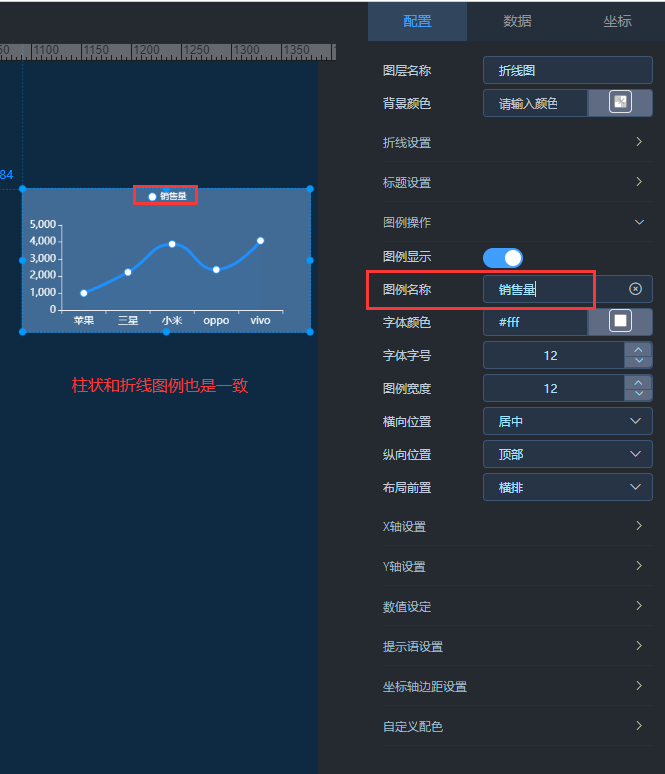
**如有问题,请提交 [Issue](https://gitee.com/anji-plus/report/issues)
**
### 数据格式
同上柱形图数据格式
## 柱线图
柱线图数据集对应字典值需要选择一个“X轴”、“柱状”、“折线”,需要3个字段,图例名称用 | 进行分隔。
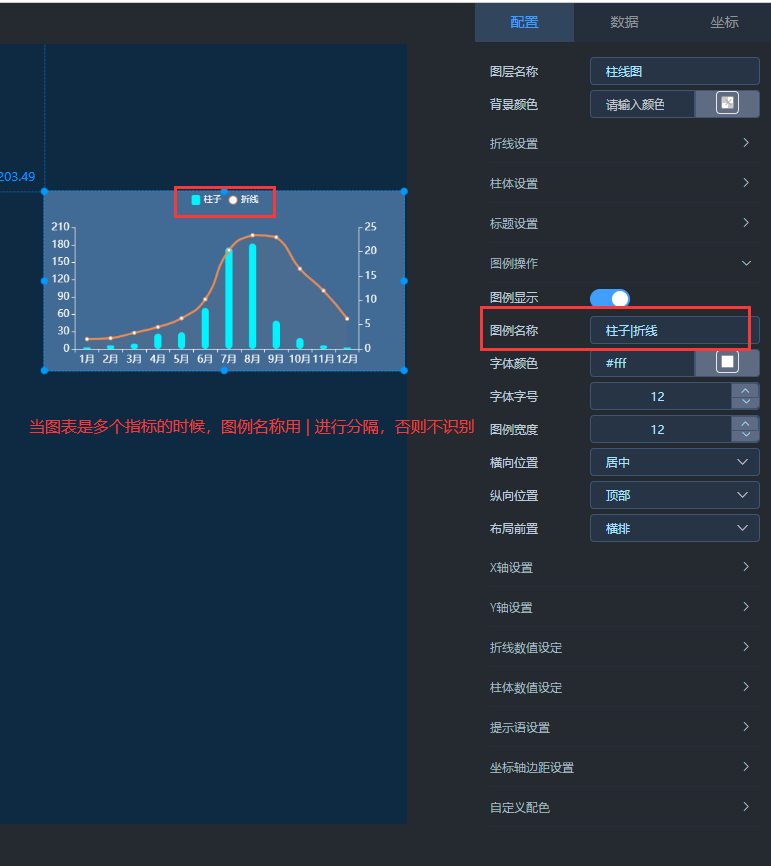
**如有问题,请提交 [Issue](https://gitee.com/anji-plus/report/issues)
**
### 数据格式
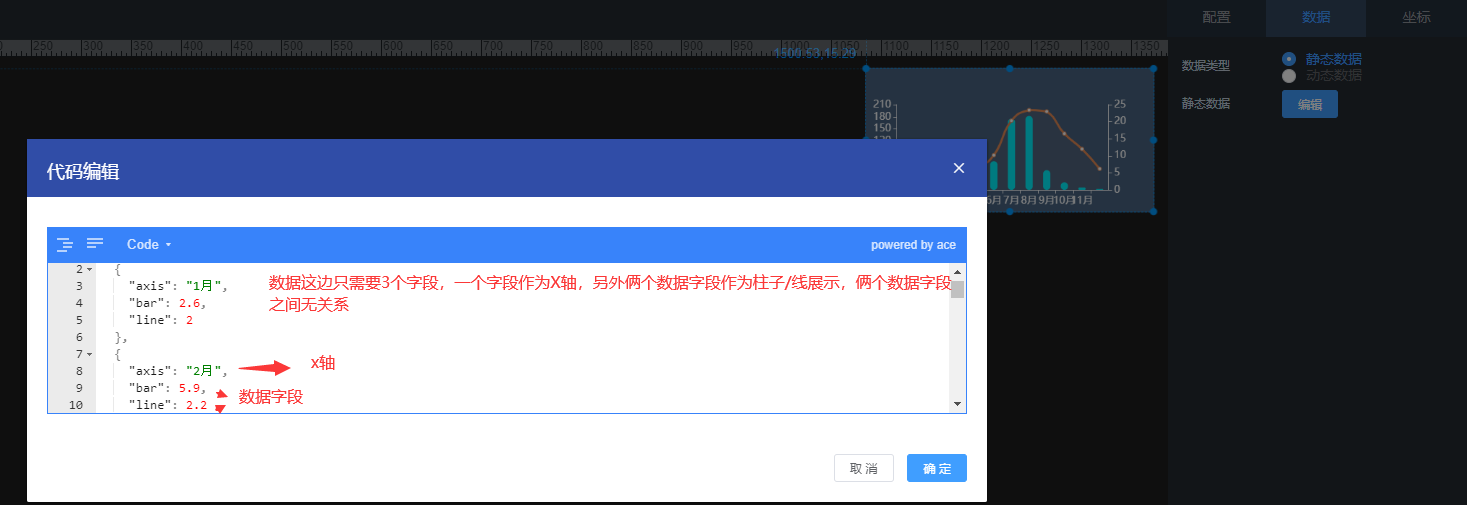
## 多柱线图
多柱线图对应数据字典需要选择一个“X轴”,剩下的字段可任意选择为“柱状”、“折线”,图例名称用 | 进行分隔。

**如有问题,请提交 [Issue](https://gitee.com/anji-plus/report/issues)
**
### 数据格式
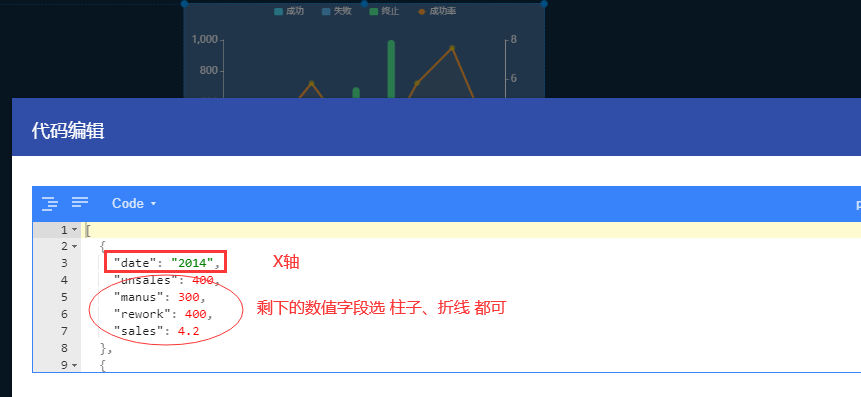
## 饼图
饼图的数据集选择的时候,只能选择饼图对应的字典,即“Name”、“Value”,不明白可以参考静态数据
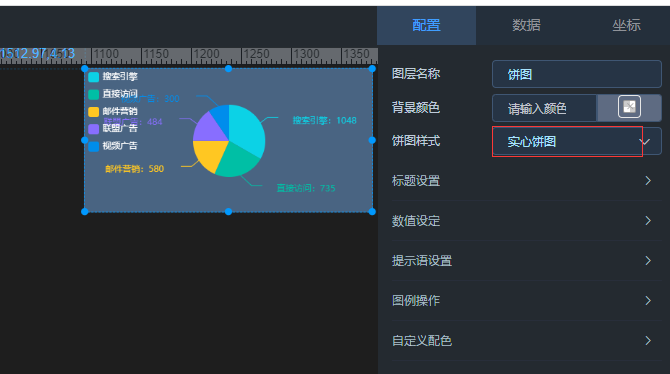

**如有问题,请提交 [Issue](https://gitee.com/anji-plus/report/issues)
**
### 数据格式
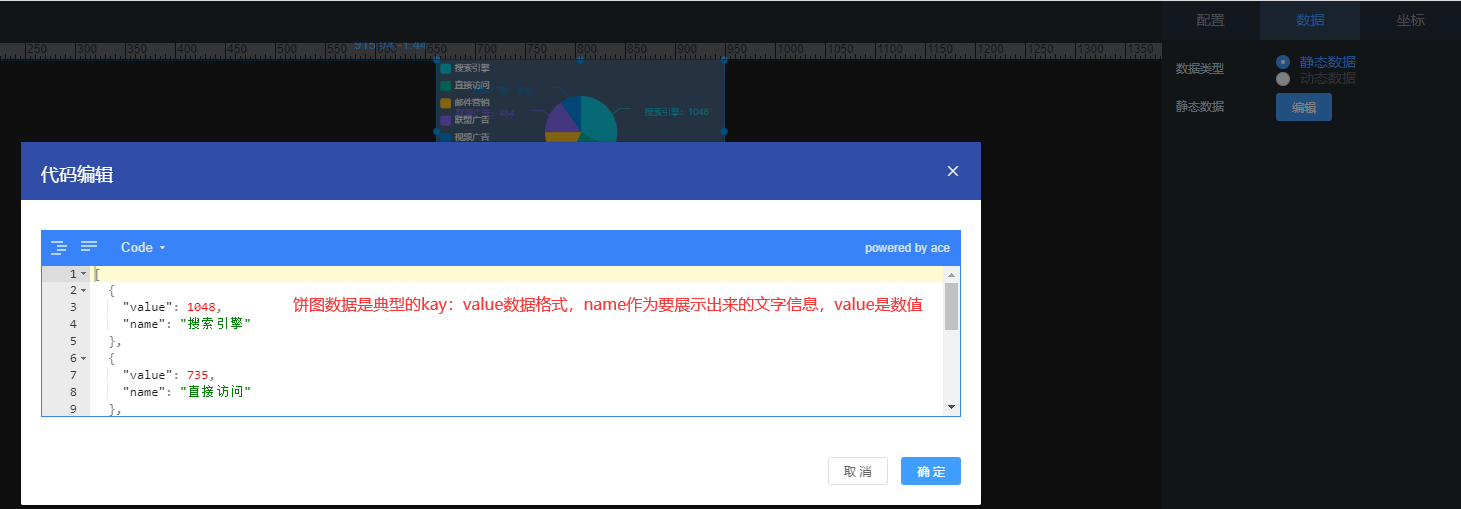
## 漏斗图
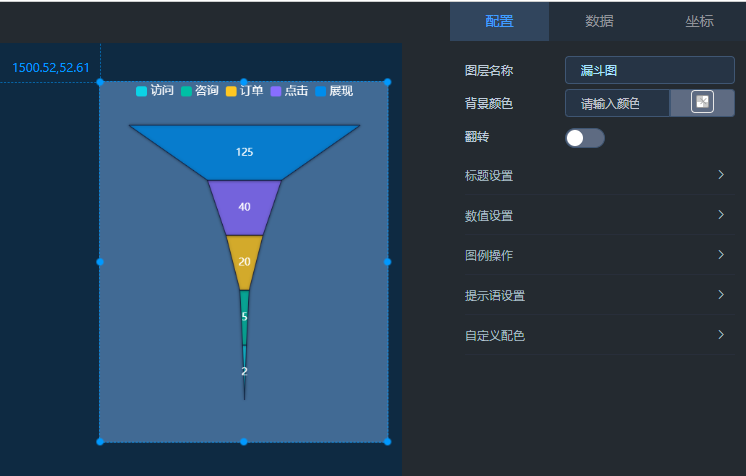
**如有问题,请提交 [Issue](https://gitee.com/anji-plus/report/issues)
**
### 数据格式
和饼图数据格式一致。
## 仪表盘
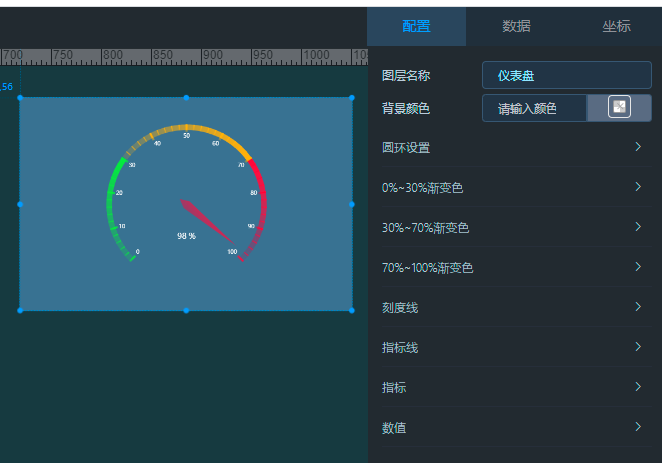
**如有问题,请提交 [Issue](https://gitee.com/anji-plus/report/issues)
**
### 数据格式
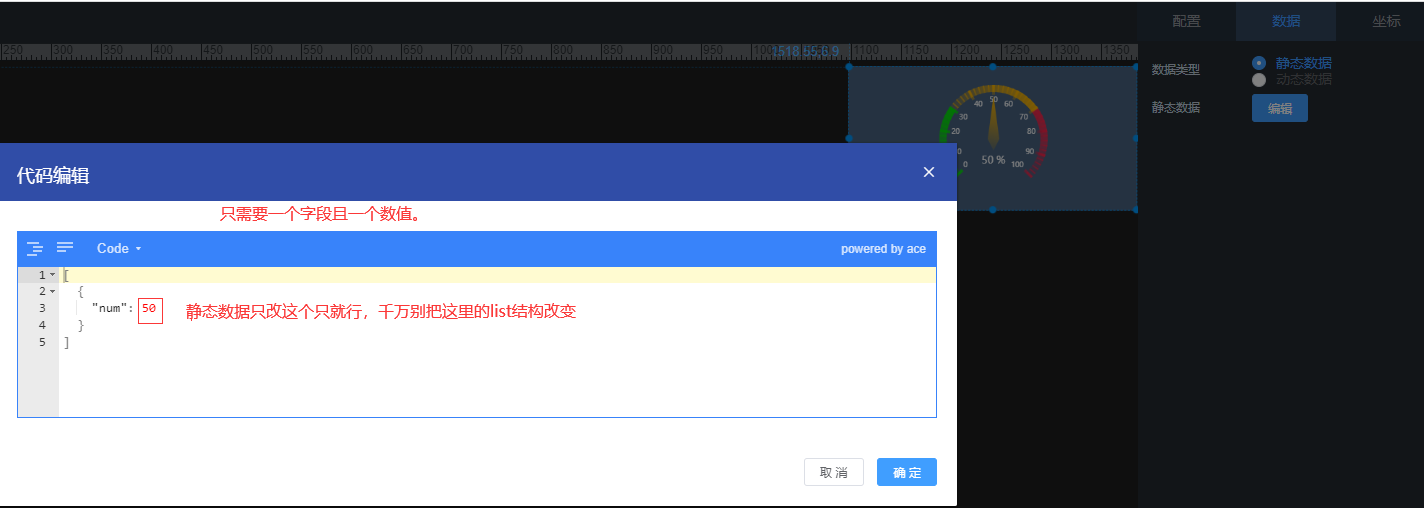
## 中国地图
迁徙图暂不支持动态数据
## 南丁格尔玫瑰图


**如有问题,请提交 [Issue](https://gitee.com/anji-plus/report/issues)
**
### 数据格式
和饼图数据格式保持一致。
## 百分百图

**如有问题,请提交 [Issue](https://gitee.com/anji-plus/report/issues)
**
### 数据格式
和仪表盘数据格式保持一致。
## 气泡地图
气泡地图是中国地图气泡样式展示形式
气泡地图动态数据集,和饼图一样,对应字典值需要选择一个“Name”、“Value”,且name的字段值要和echarts图表里面的值能对应上,可参考静态数据

## 柱状堆叠图
动态的数据集对应字典值需要选择一个“X轴”、“Y轴”、“柱状”,也就是说需要3个字段,不明白可以看看静态数据
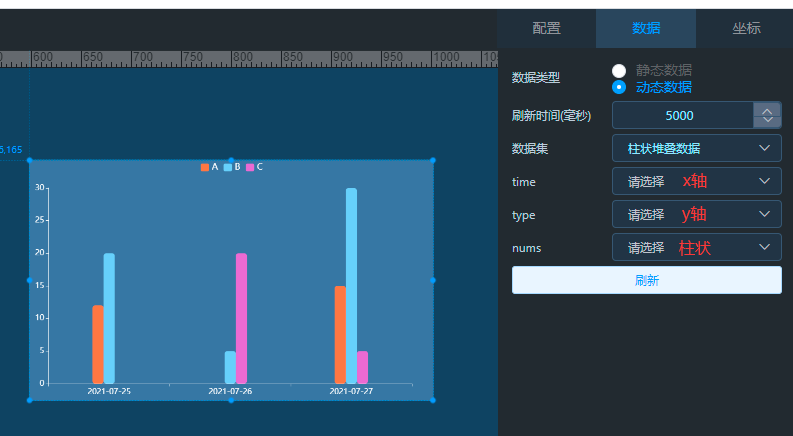
**如有问题,请提交 [Issue](https://gitee.com/anji-plus/report/issues)
**
### 数据格式
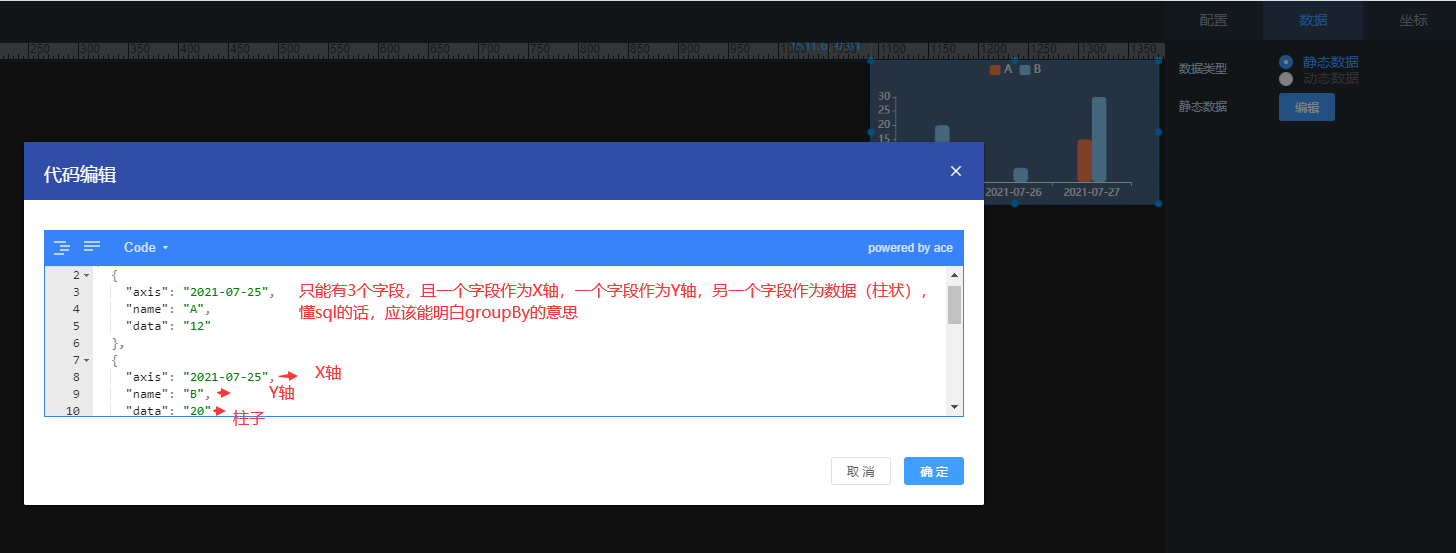
## 折线堆叠图
动态的数据集对应字典值需要选择一个“X轴”、“Y轴”、“折线”,也就是说需要3个字段,不明白可以看看静态数据
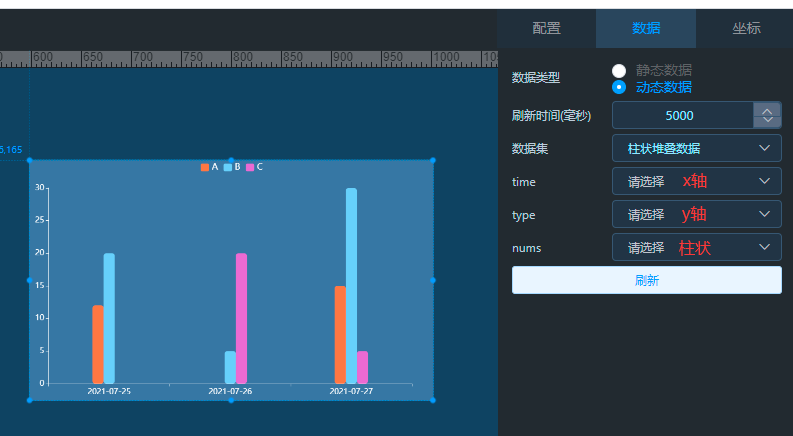
**如有问题,请提交 [Issue](https://gitee.com/anji-plus/report/issues)
**
### 数据格式
和柱状堆叠图数据格式保持一致。
## 柱状对比图
数据集需要3个字段,其中一个作为对比的字段只能为2种值,只有2种值作为对比的字段要选择“y轴字段”字典。因为底层的解析用的是堆叠图的解析,这里的y轴字段并不是指的图表上面的y轴,还请注意,有强迫症可以自行修改源码的解析,剩下的2个字段对应字典看图

**如有问题,请提交 [Issue](https://gitee.com/anji-plus/report/issues)
**
### 数据格式
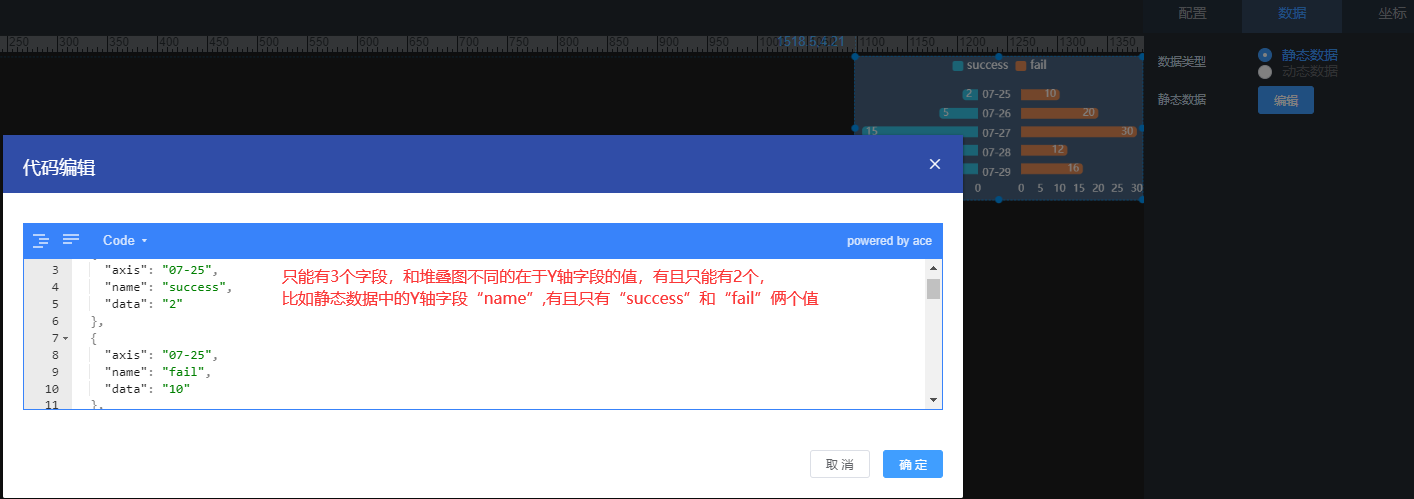
## 折线对比图
数据集需要3个字段,其中一个作为对比的字段只能为2种值,只有2种值作为对比的字段要选择“y轴字段”字典,剩下的字典对应看图
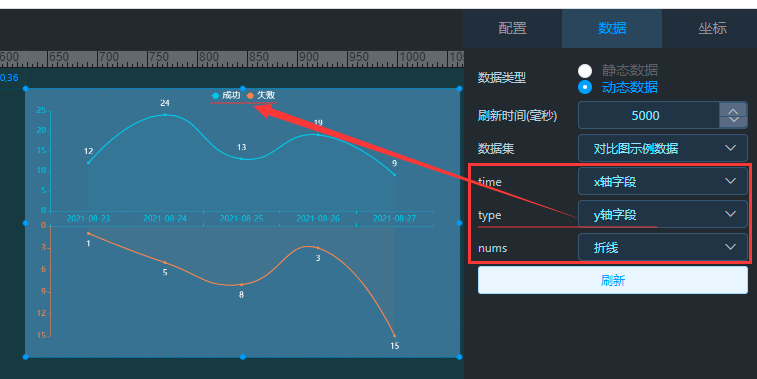
**注**:如果提示语设置选择“十字形”,请注意需要选择 “X轴颜色、上Y轴颜色、下Y轴颜色”,不然预览图表鼠标选择是全白色,还请注意。
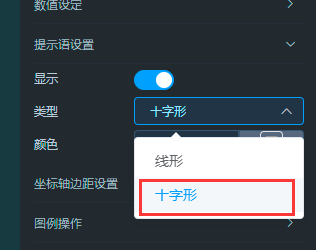
**如有问题,请提交 [Issue](https://gitee.com/anji-plus/report/issues)
**
### 数据格式
和柱状对比图数据格式一致。
## 装饰饼图
装饰用,可单独使用或者配合文本框等图表组件来使整个大屏立体、丰满。
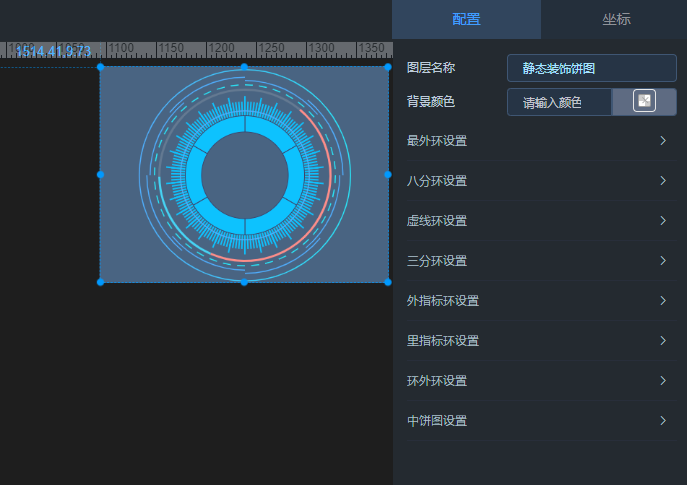
## 词云图
最大最小角度都为0时则文字显示为正。所有词云颜色皆是随机产生,动态数据每请求一次数据,所有词云颜色皆改变一次。
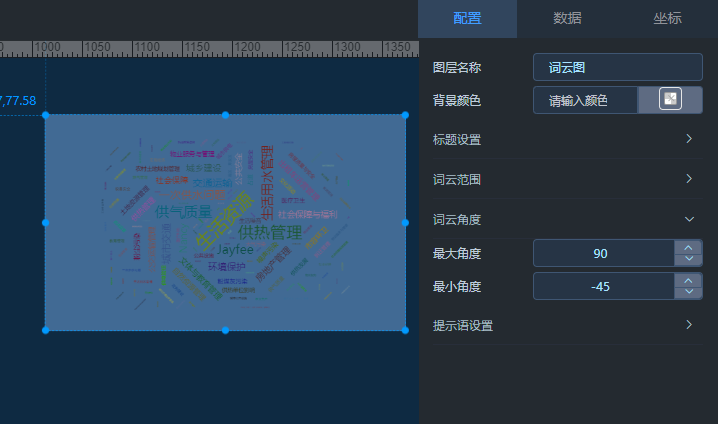
### 数据格式
和饼图、南丁格尔玫瑰图数据保持一致。