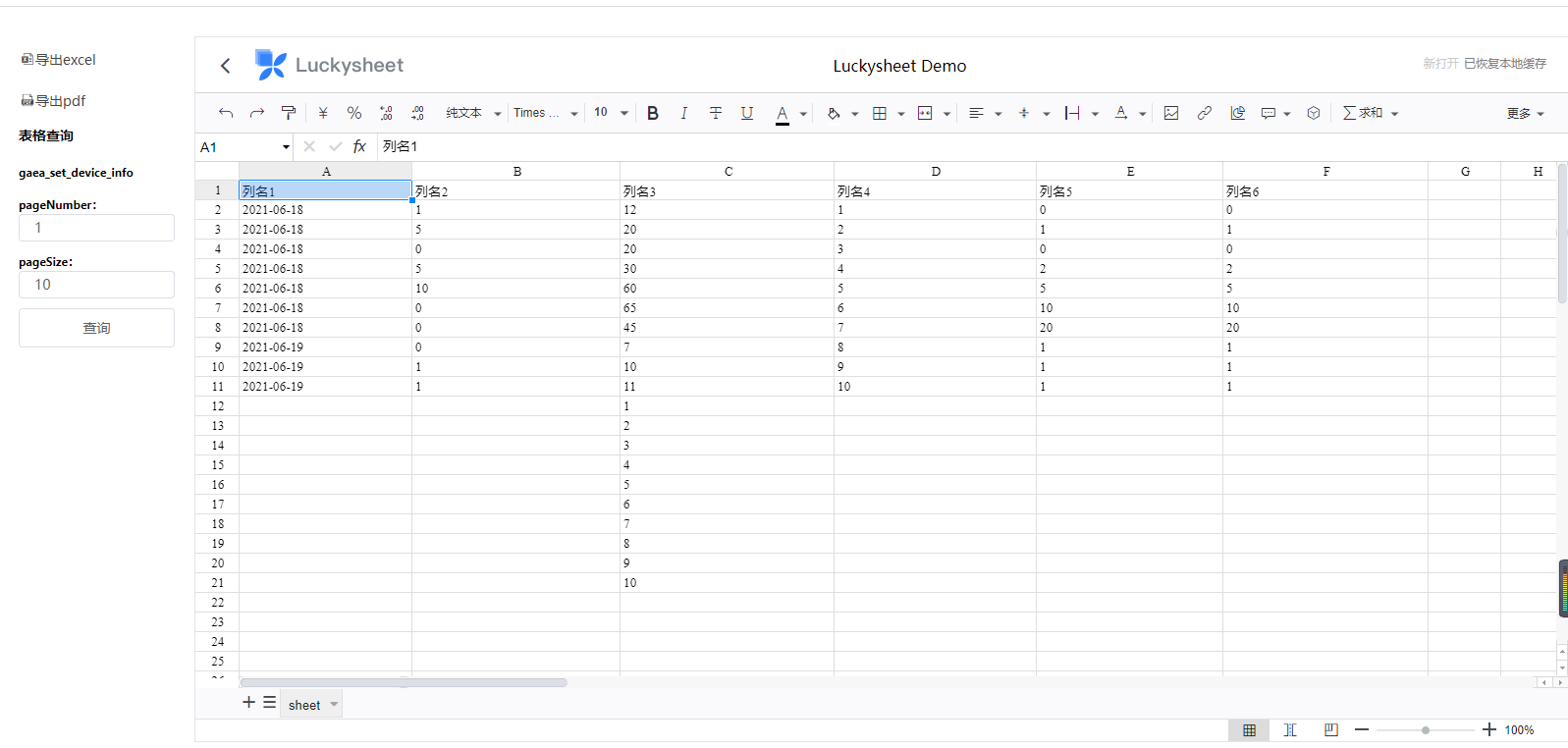## 简介
Excel报表基于Luckysheet开发,[Luckysheet](https://gitee.com/mengshukeji/Luckysheet)
一款纯前端类似excel的在线表格,功能强大、配置简单、完全开源。
**注意:** Excel报表目前只是简单集成,如果你遇到了一些问题请在此[Issue](https://gitee.com/anji-plus/report/issues/I4CEWV)
下面进行回复。
## 进入
进入表格设计方法1:
从报表管理模块选择需要设计的大屏,按图示进入大屏设计界面。

进入大屏设计方法2:
从大屏报表模块选择需要设计的大屏,按图示进入大屏设计界面。

## 设计界面
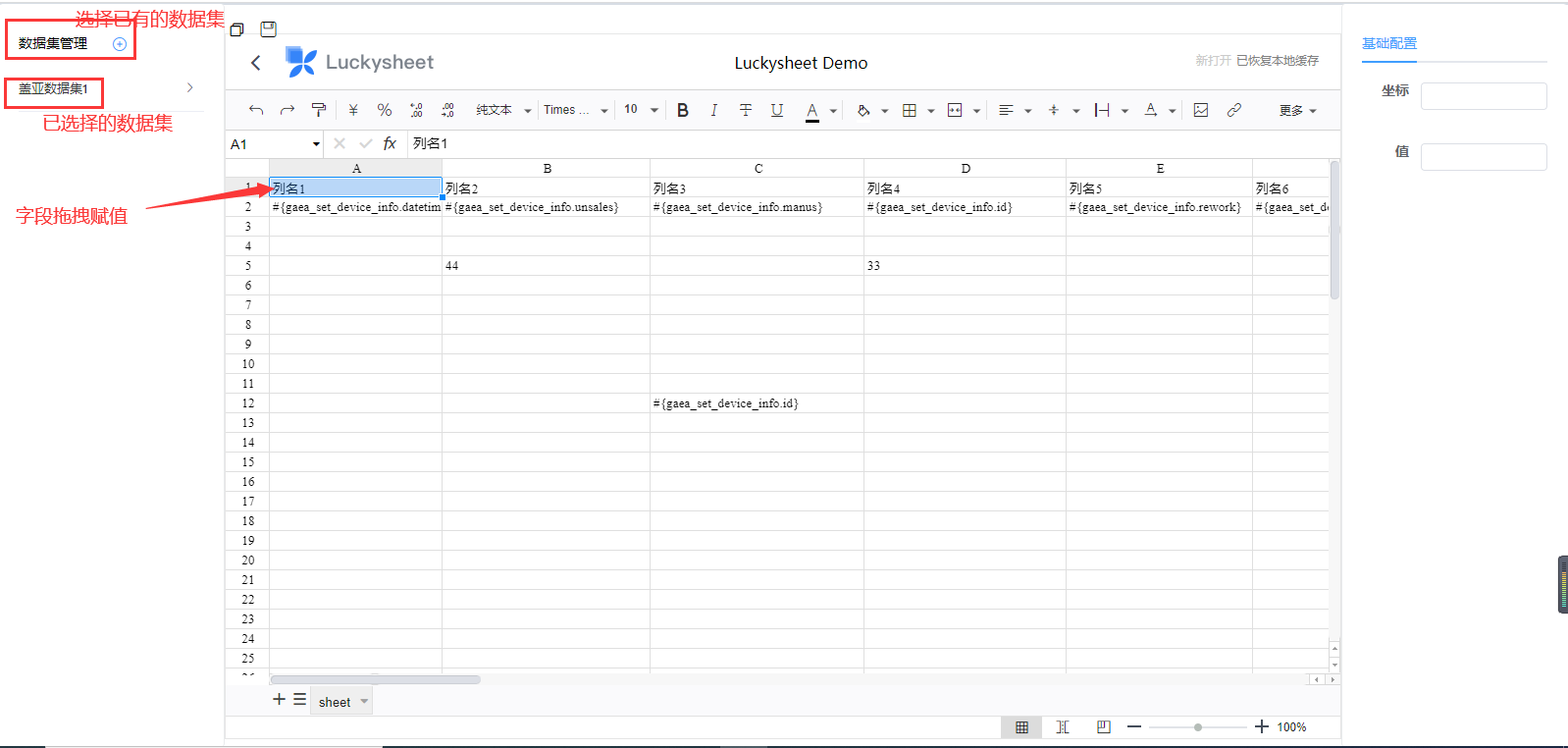
**注**:不建议一列中同时存在两个字段数据,同时一列值也建议不要存到超大数据量,肯定无法显示的。
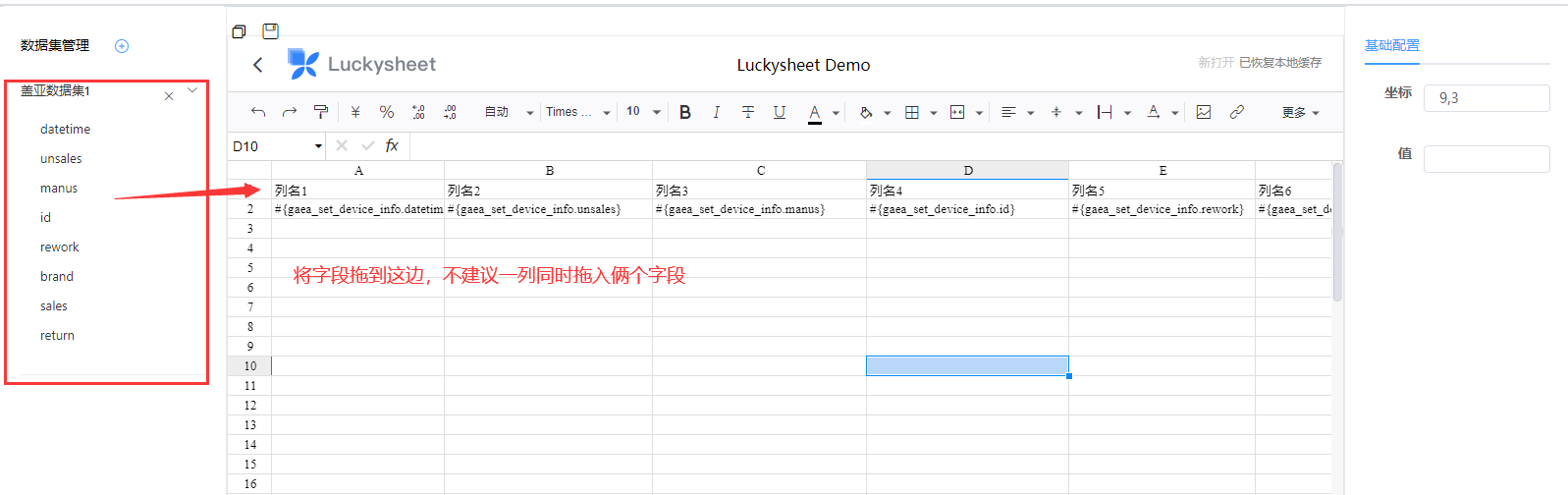
## 保存
点击保存,则会将数据写入到库中。
点击预览,则进入预览界面。
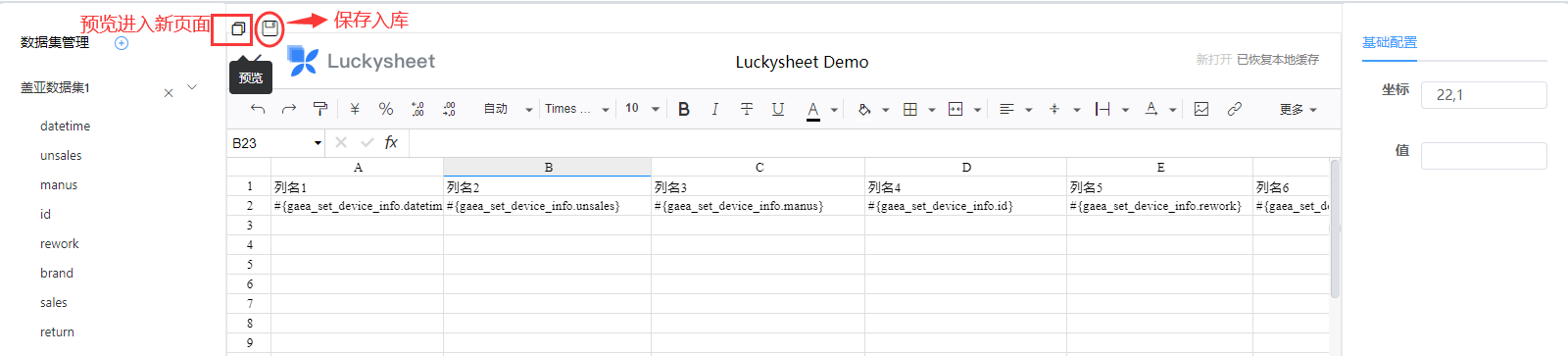
## 预览
可以进行导出操作。