## 新增用户


新增用户的默认密码是在bootstrap.yml文件中配置的

## 用户授权
**注意**:新建用户完成后需要给用户授权,否则新用户登陆是啥也看不到。

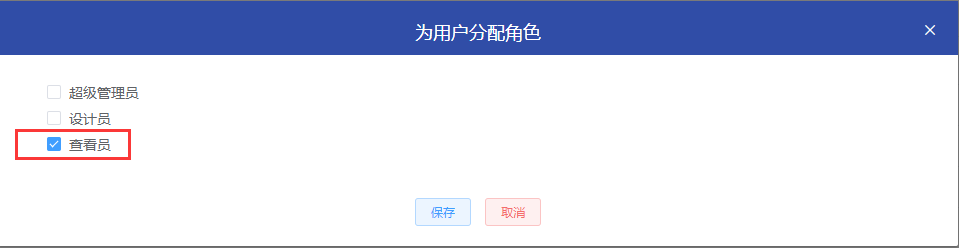
**注**:这里没有给新用户赋予默认角色的原因是,在角色管理中角色是可以被删除和修改的,因此在新建用户时需要手动的去授权角色
## 角色管理

## 权限分配
为角色分配权限,可看已有角色示例

## 导入导出权限
**注**:现在guest用户的权限是底层写死只有访问权限,无实质操作权限。
导入导出的权限是在 角色 --> 分配权限中控制。

用户绑定了角色,角色则绑定了权限,是这样一层关系。