以下示例数据存在于aj_report_init.sql文件中,该文件在源码doc/example目录下
## 新增数据源
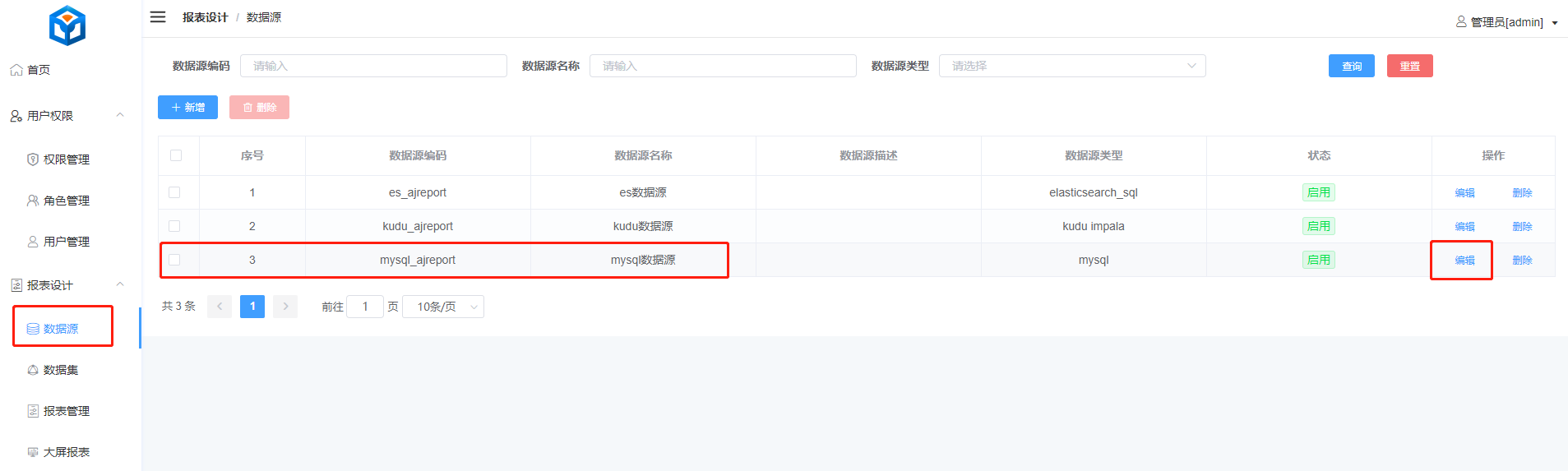

## 新增数据集
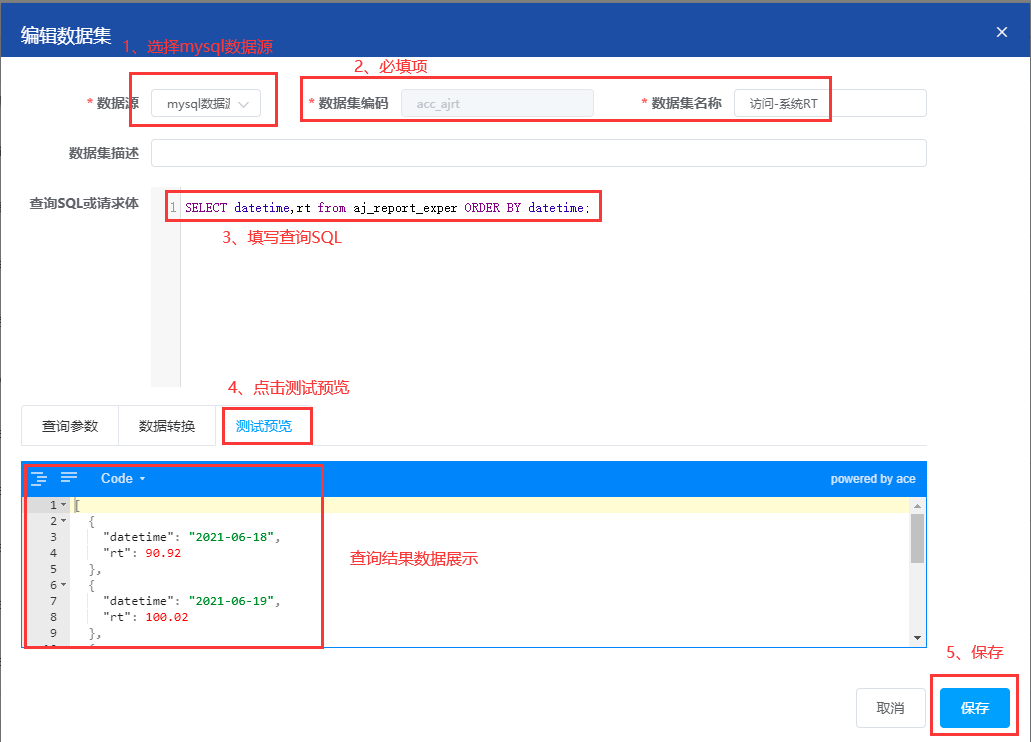
## 新增报表
根据报表类型区分大屏报表、Excel报表
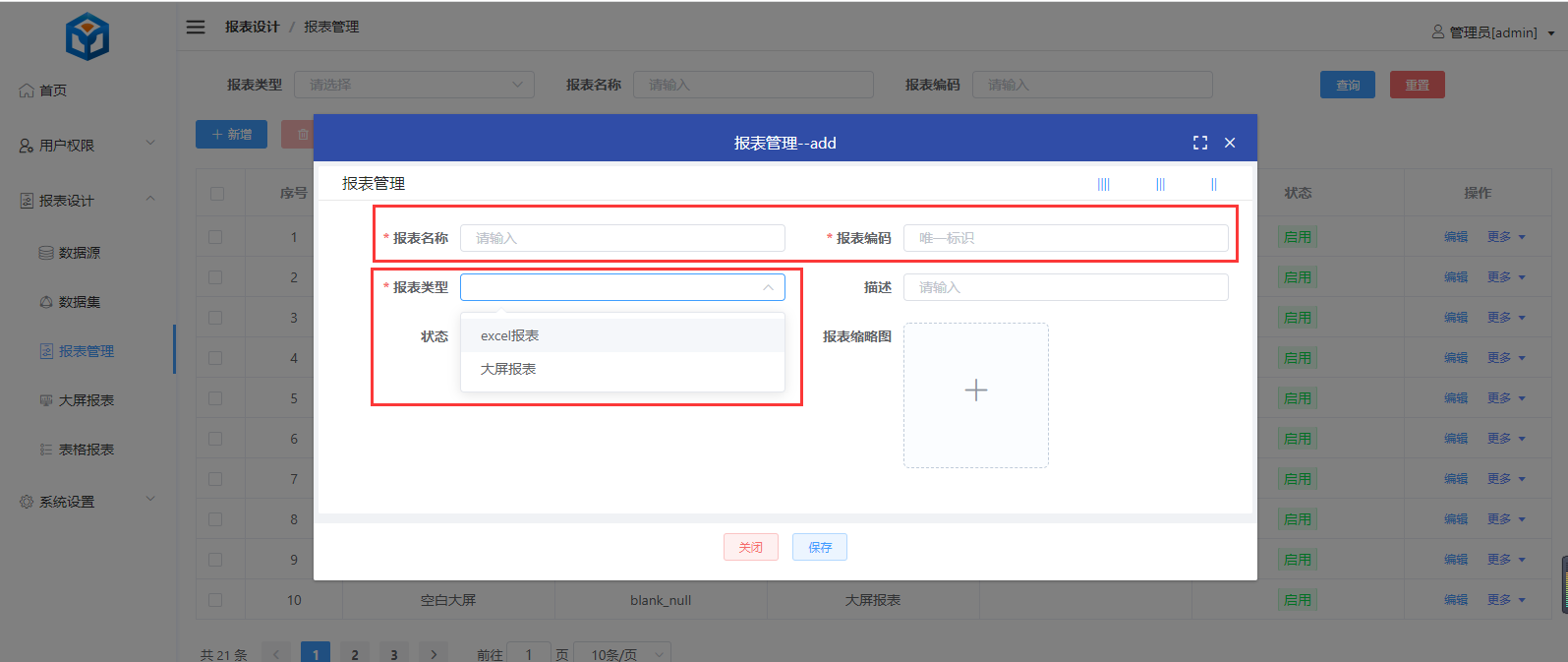
### 大屏设计
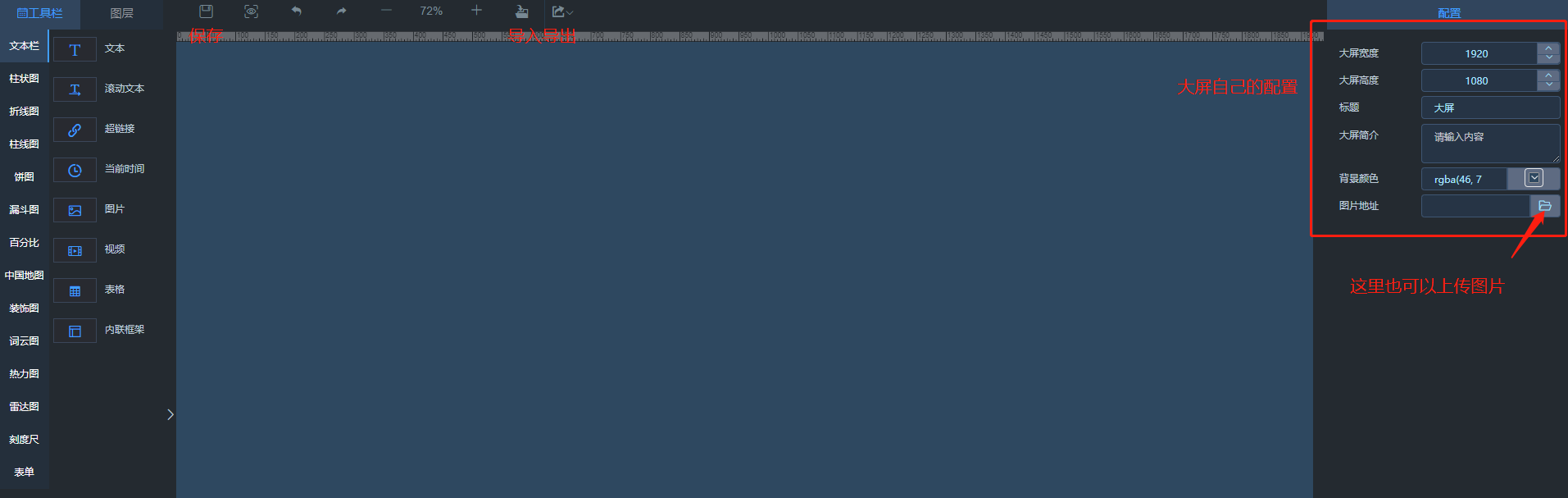
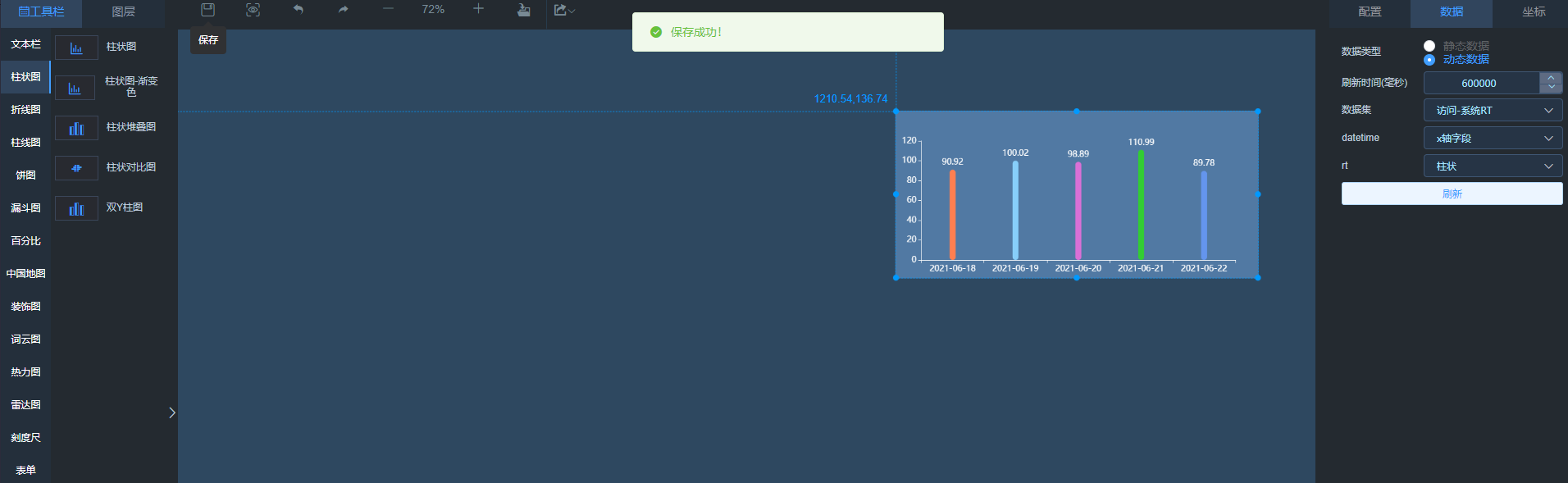
### 大屏预览
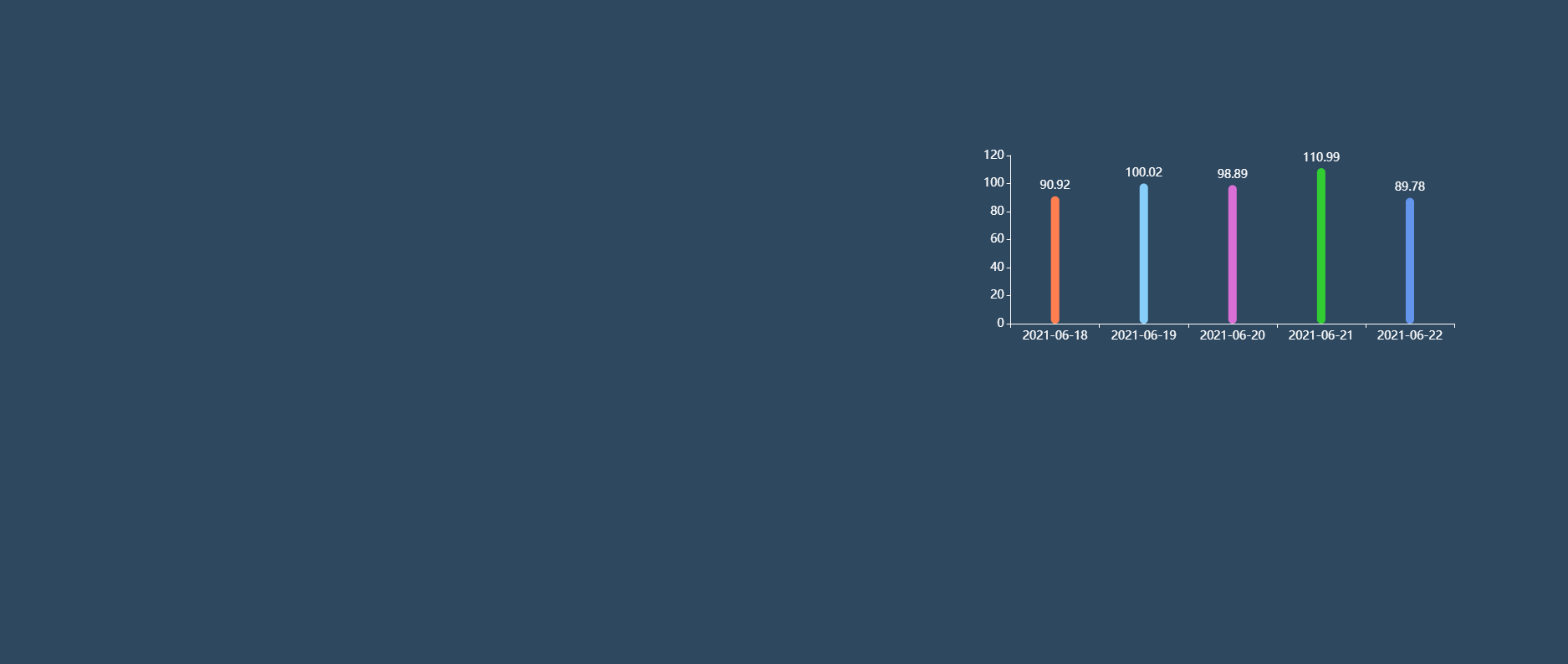
### Excel设计
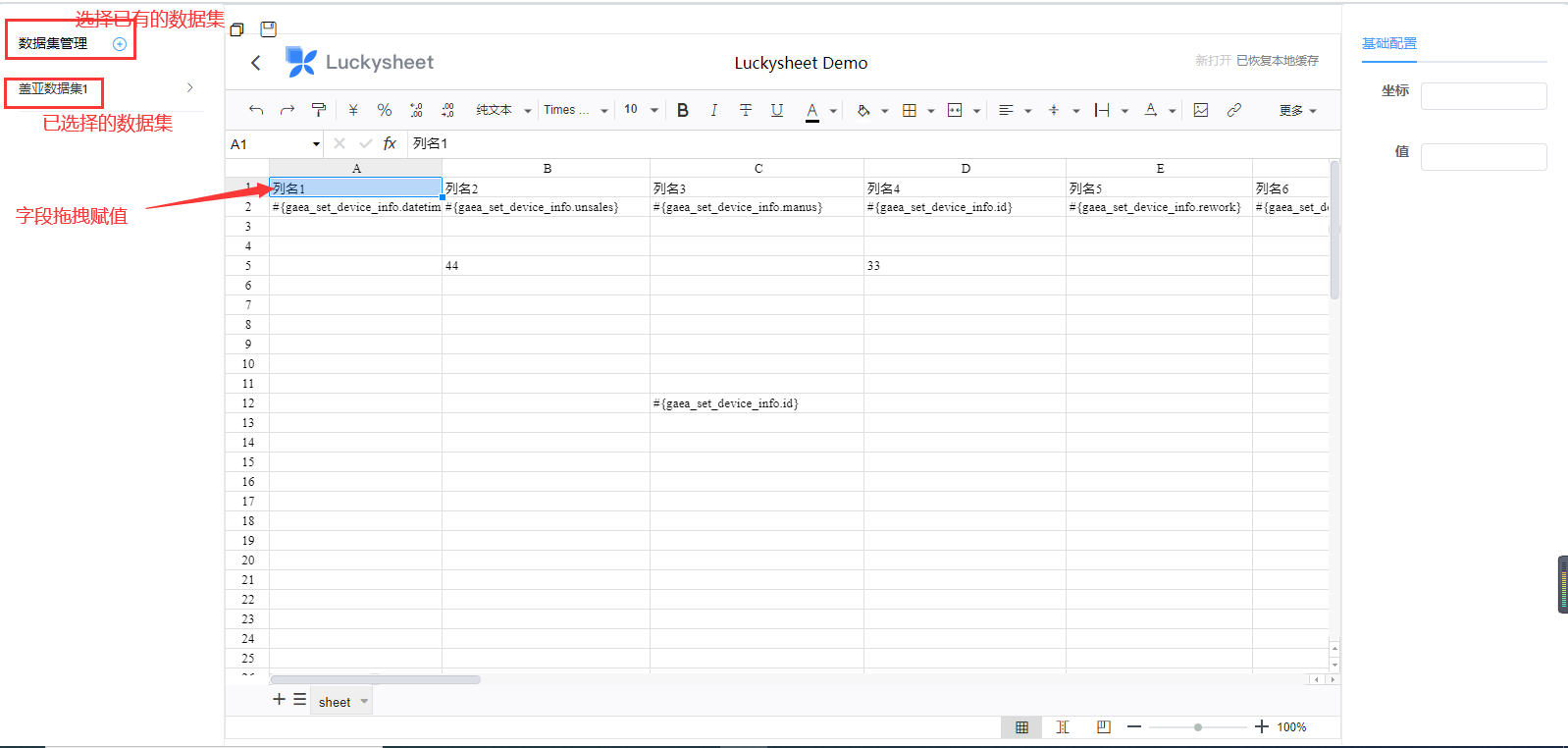
### Excel预览
