## 设计大屏
进入大屏设计方法1:
从报表管理模块选择需要设计的大屏,按图示进入大屏设计界面

进入大屏设计方法2:
从大屏报表模块选择需要设计的大屏,按图示进入大屏设计界面

## 大屏简介
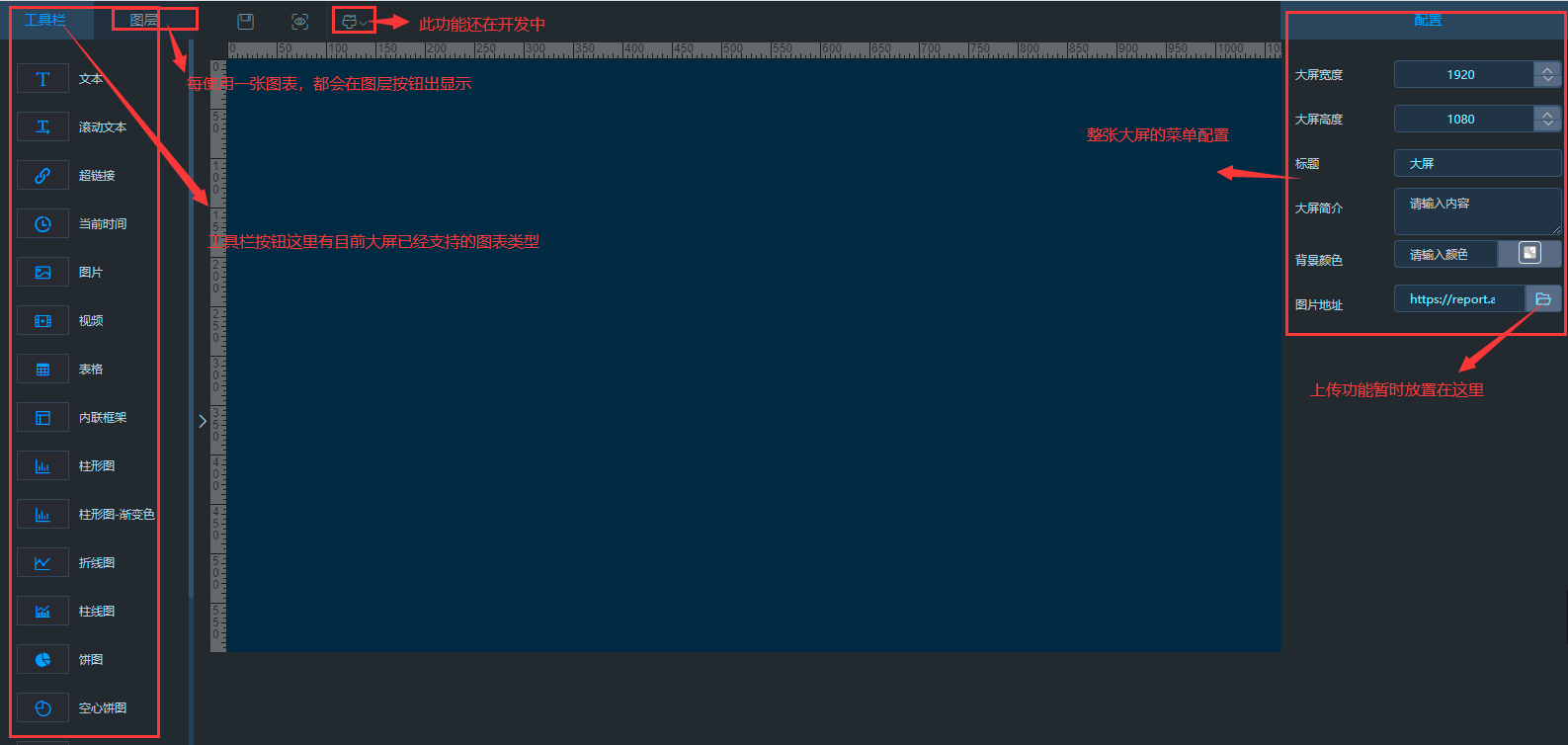
## 工具栏
### 文本框
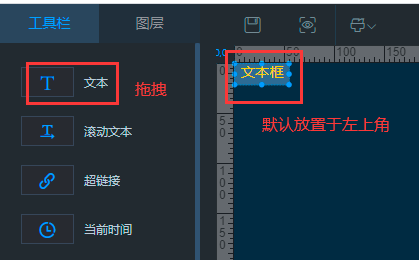
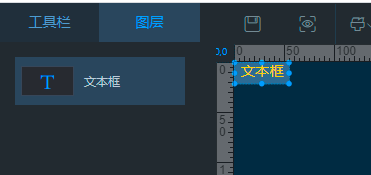


### 滚动文本
已支持动态数据,请参考文本框的操作
### 超链接
**如有问题,请提交 [Issue](https://gitee.com/anji-plus/report/issues)
**
### 当前时间
已支持多种时间格式,其他格式请提Issue
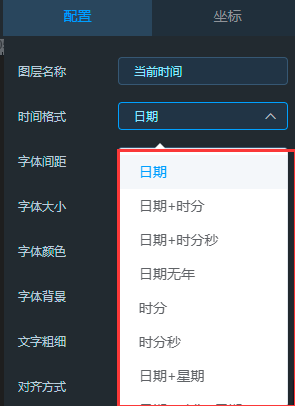
### 图片
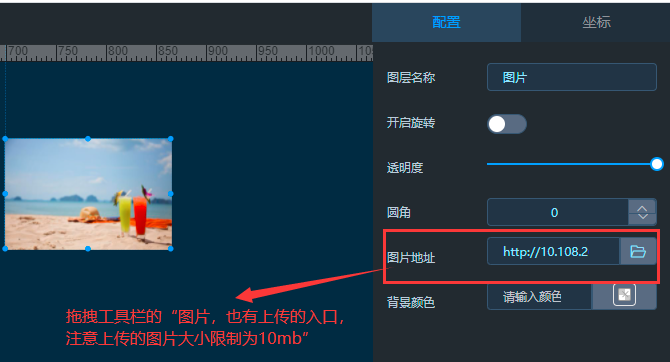
### 视屏
**暂不支持循环播放**
### 内联框架
当超链接和视频链接无效的时候,请尝试使用内联框架
### 表格
**存在问题,还在开发中**
### 柱状图
柱状图数据集对应字典值需要选择一个“X轴”、“柱状”,只需要2个字段
**如有问题,请提交 [Issue](https://gitee.com/anji-plus/report/issues)
**
### 柱状堆叠图
动态的数据集对应字典值需要选择一个“X轴”、“Y轴”、“柱状”,也就是说需要3个字段,不明白可以看看静态数据
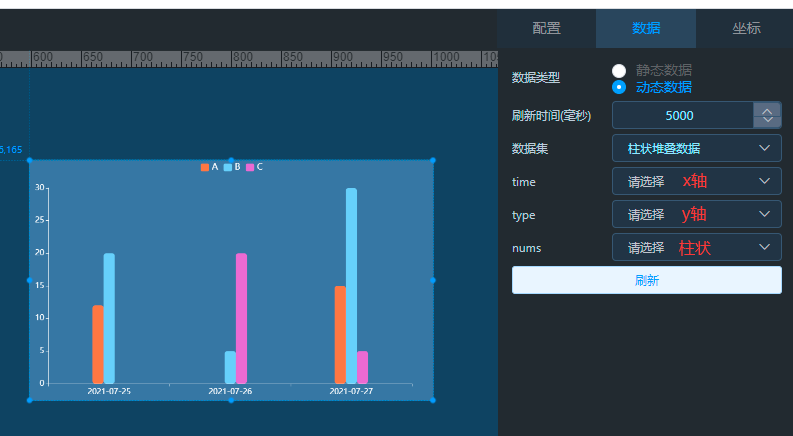
**如有问题,请提交 [Issue](https://gitee.com/anji-plus/report/issues)
**
### 折线堆叠图
动态的数据集对应字典值需要选择一个“X轴”、“Y轴”、“折线”,也就是说需要3个字段,不明白可以看看静态数据
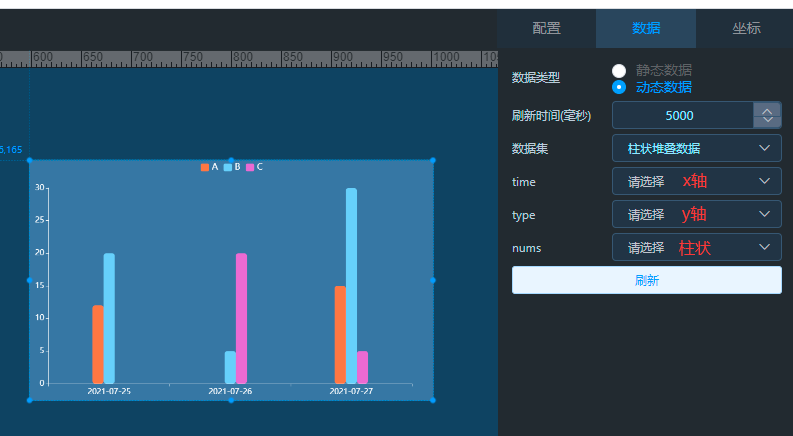
**如有问题,请提交 [Issue](https://gitee.com/anji-plus/report/issues)
**
### 折线图
折线图数据集对应字典值需要选择一个“X轴”、“折线”,只需要2个字段

**如有问题,请提交 [Issue](https://gitee.com/anji-plus/report/issues)
**
### 柱线图
柱线图数据集对应字典值需要选择一个“X轴”、“柱状”、“折线”,需要3个字段
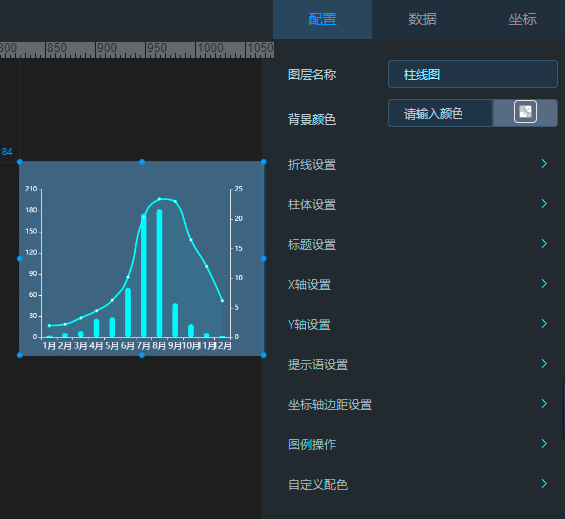
**如有问题,请提交 [Issue](https://gitee.com/anji-plus/report/issues)
**
### 饼图
饼图的数据集选择的时候,只能选择饼图对应的字典,即“Name”、“Value”,不明白可以参考静态数据


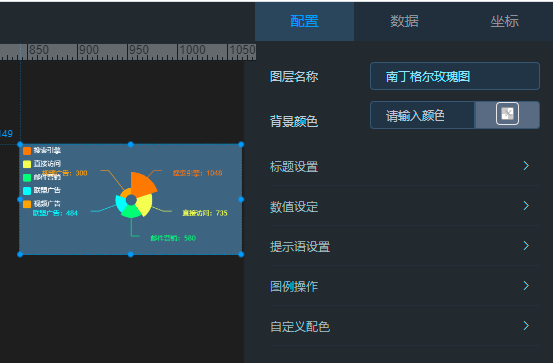
**如有问题,请提交 [Issue](https://gitee.com/anji-plus/report/issues)
**
### 漏斗图
和饼图一样
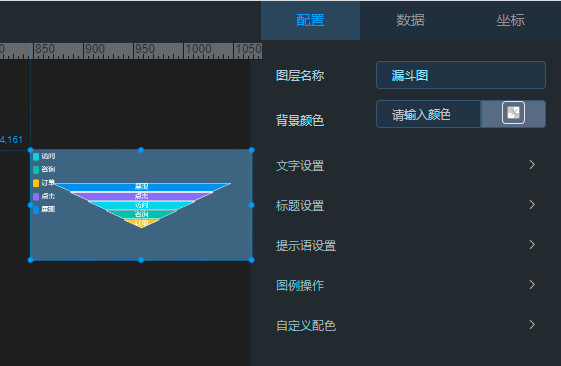
**如有问题,请提交 [Issue](https://gitee.com/anji-plus/report/issues)
**
### 仪表盘
数据集只能有一个字段,且字典选择“文本数字”
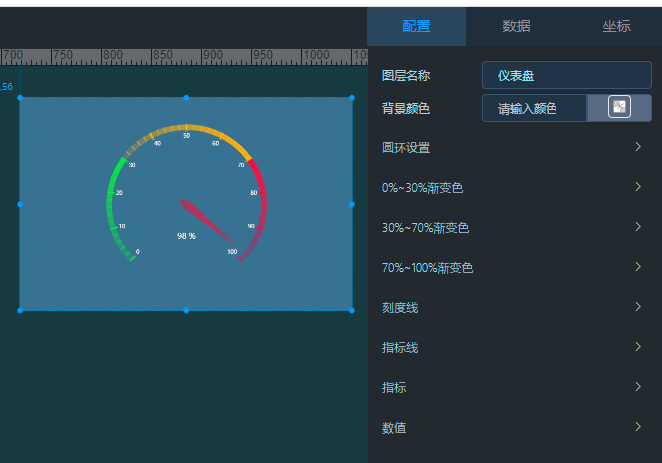
**如有问题,请提交 [Issue](https://gitee.com/anji-plus/report/issues)
**
### 中国地图
**注**:气泡地图已支持动态数据,中国地图(迁徙图)暂不支持动态数据
气泡地图动态数据集,和饼图一样,对应字典值需要选择一个“Name”、“Value”,且name的字段值要和echarts图表里面的值能对应上,可参考静态数据

### 百分百图
数据集只能有一个字段,且字典选择“文本数字”

**如有问题,请提交 [Issue](https://gitee.com/anji-plus/report/issues)
**
### 对比图
柱状对比图:
数据集需要3个字段,其中一个作为对比的字段只能为2种值,只有2种值作为对比的字段要选择“y轴字段”字典。因为底层的解析用的是堆叠图的解析,这里的y轴字段并不是指的图表上面的y轴,还请注意,有强迫症可以自行修改源码的解析,剩下的2个字段对应字典看图

**如有问题,请提交 [Issue](https://gitee.com/anji-plus/report/issues)
**
折线对比图:
数据集需要3个字段,其中一个作为对比的字段只能为2种值,只有2种值作为对比的字段要选择“y轴字段”字典,剩下的字典对应看图

**注**:如果提示语设置选择“十字形”,请注意需要选择 “X轴颜色、上Y轴颜色、下Y轴颜色”,不然预览图表鼠标选择是全白色,还请注意。
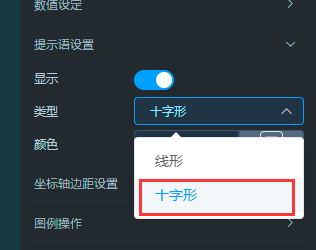
**如有问题,请提交 [Issue](https://gitee.com/anji-plus/report/issues)
**